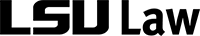Employee IT Resources
Law Center employees can find information here on many IT resources available including university-wide and Law Center specific resources. For assistance with any of the resources below, please contact Law ITS at lawits@lsu.edu.
- myLSU Account – Information technology resources provided by LSU and the Law Center are accessed using your myLSU account. Employees receive a myLSU account when they are hired.
- LSU Email – LSU provides its faculty, staff, and students with an LSU E-mail Account powered by Microsoft 365. The LSU webmail site also known as the Outlook Web App can be found at http://mail.lsu.edu.
- Workday – LSU’s administrative system for financial, payroll and human resources processes.
- MFA (Multi-Factor Authentication) – provides an extra layer of security to your account by ensuring only you can approve valid log in attempts to your account. After MFA is configured for your account, you will be asked to verify your sign-in during certain off-campus log in attempts.
- Microsoft Teams, Teams Telephony, and Teams Telephony FAQ – Microsoft Teams is a collaboration and communications platform that combines Voice and Video web calling, instant messaging, and group collaboration into one application.
- OneDrive – a file sharing and storage service that is included with LSU’s Microsoft 365 subscription. It is recommended for Law Center employees to store their individual work files in OneDrive.
- Box – a file sharing and storage service that use by Law Center employees to share group/project files that are collaborated on with fellow employees. To avoid loss of access to Box files shared with other Law Center employees in the event of an employee separation, please request a Box departmental folder by emailing lawits@lsu.edu and then place the files into the departmental folder created for you.
- Wireless Network – The eduroam wireless network is used by students, faculty, and staff.
- VPN (Virtual Private Network) – technology that allows LSU Faculty, Staff, Students, and Sponsored Guests to securely access the LSU Network from anywhere with an Internet connection. This is helpful when you are off-campus and need to access technologies that are only available on-campus.
- Classroom technology and Moodle – support provided by the Law Center Educational Technology group.
Support for Faculty & Staff Personally Owned Computers
Law ITS offers limited support of faculty and staff personally owned computers and mobile devices as a means of supporting the business functions of the Law Center.
For computers running the current and previous 2 major versions of the Windows and Mac operating systems, assistance with the following is available:
- Connection to the LSU wireless network
- Installation and activation of Microsoft 365 (formerly Microsoft Office) provided by the University
- Configuration of email programs, e.g., Microsoft Outlook, to connect to the LSU email system.
- Configuration of Microsoft OneDrive using the employee’s LSU account
For smartphones and tablets (iPhone/iPad, Android, Windows), we offer assistance in connecting to the LSU wireless network and the LSU email system. Because phone models and software vary greatly, it is possible we may not be able to connect all devices. It should be possible to connect recent models running current versions of Apple’s iOS or Google’s Android.
The Law Center does not provide “full service” computer repair and maintenance on personally owned devices. For problems such as failing or broken hardware (keyboards, disks, screens, etc.), virus/malware detection and removal, performance issues, general maintenance, installation and updating, we encourage colleagues to consult any of a large number of local businesses offering diagnostic and repair services.