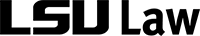Back
PC
1. Log in to PC using myLSU username and password.

2. Click "Power On" to start LCD projector. 3. Click "SCREEN DOWN"/"SCREEN UP" to lower/raise screen.
3. Click "SCREEN DOWN"/"SCREEN UP" to lower/raise screen. 4. Click HDMI or VGA (rooms will differ).
4. Click HDMI or VGA (rooms will differ).

5. To shut down the LCD projector and raise screen, hold the "Power Off" button for 5 seconds.